
The WS4 is a simple and powerful access control system with its own built-in web server. There is no software to install; configuration is done simply via an internet browser. Very easy to install and use as all pages are responsive. It offers easy visualization of the status of the system and quick access to different menus directly from the home window.
Caratteristiche Specifiche Supporto

Very Easy to Install and to Use
All the access systems can be managed from anywhere in the world. All pages are responsive, which means that you can use your tablet or Smartphone, the pages automatically adapt, and the use is very user-friendly.

Complete Visualization of the Status of the System at a Glance
You will be able to quickly check all the following details:
• The status of the doors and the readers
• The battery and power supply status
• The controller housing security (in case the housing is vandalized)
• The presence or absence of alarms
• The system date and time
• The number of operators connected to the controller
• The number of users in the building

Simple and Efficient Programming for Users and User Access
From the main window, you can configure the access profile of any user, sign up, provide the access card, enroll the fingerprint, view the schedule and the group access, manage your entrance to the parking, and block access to certain rooms…
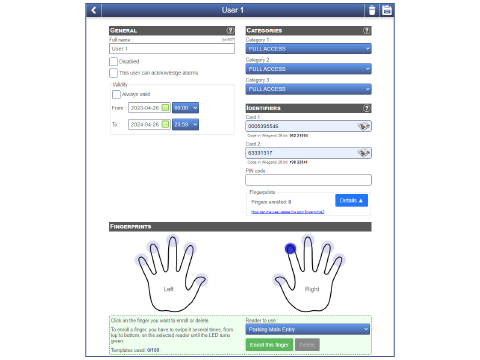
Fingerprint Enrolment
User’s fingerprint templates can be directly enrolled from the same software by clicking on the biometric tab of the user window. You can also associate a card, a card number or a PIN code to the same user depending on the type of reader used.
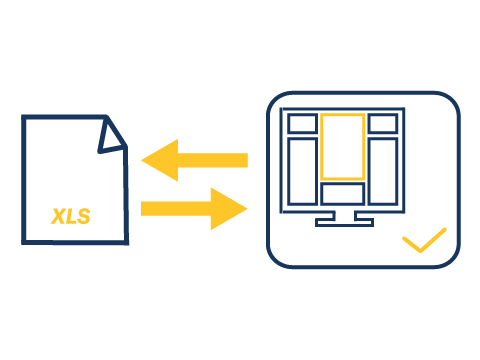
Access Report Generation & Option of Importing and Exporting Data From a CSV File.
The WS4 displays events has a table with 5 columns: data and time, users, description, location, details. All events can be exported to CSV file. Data can be also imported from a CSV document to the WS4 like users, access levels, workgroups.
| Interface: | Adaptive web interface format. It adapts to the format of your equipment (Responsive Web Design) No software to install or download. |
|---|---|
| Users: | To configure the access profile of any user, sign up, provide the access card, enroll the fingerprint, etc. 2500 users. |
| Door properties: | Quick overview of the doors of your installation. Possibility to create access name, group, access type, location, locking time, etc… |
| Categories list: | The categories define the rights of users. 250 categories. |
| Entry mode: | Card, Finger, PIN Code, Card+PIN Code, WS4 remote app, Remote (RX4W). |
| Lift control: | Up to 2 x 12 floors per controller with WS4-RB board (12 relays). |
| Weekly schedules: | Each schedule represents a full week, including the weekend and a special case for holidays. |
| Defining time frames: | Define periods during which access is allowed. 50 frames. |
| Days off - Calendar: | Days off can be set. On these dates, the active daily range in the categories will be that for days off. Individual days or established dates which are repeated yearly can be set. For example, public holidays. |
| Technical monitoring screen: | To facilitate operation and maintenance, this screen shows all technical parameters and the status of each external connection of the system. |
| License plate recognition: | Yes, with LPR camera with Wiegand output.* |
| Report generation: | Generate user and events reports and can be exported in CSV format. |
| Events list: | Allows you to see all the events of the installation. |
| Operators list: | Person authorized to connect to the WS4 (via a web browser) can perform certain actions that depend on their rights. |
| Operators to manage the system: | A list of 10 operators is available. 1 of the 4 rights can be assigned to each operator. 4 management rights are available: Total control (Admin), Equipment installation, Access control management, System monitoring. |
| Settings: | Access to the various configuration menus of your system. |
| Integrated Help: | Yes, to directly access the help that corresponds to the menu you are configuring. |
| Free Configurable Mail Service: | The system can be configured to send automatic emails in any of the following cases: different alarms as security, technical or electrical, consecutive identification errors, control status of the locking system, connection status with readers,.. |
| Compatible with: | Can be used with all types of devices: PC, MAC, Smartphone, iPhone, Tablet, iPad. |
| Multilanguage: | EN, FR, NL, DE, ES, IT, PT, DK |
¹ *With HIK vision LPR camera with 72 bits output license plate number can be entered directly in the card ID field.