
BIOPROX-USB is a USB desktop TOUCH fingerprint and proximity reader that enables easy fingerprint and card enrolment.
Features Specifications Support Related products
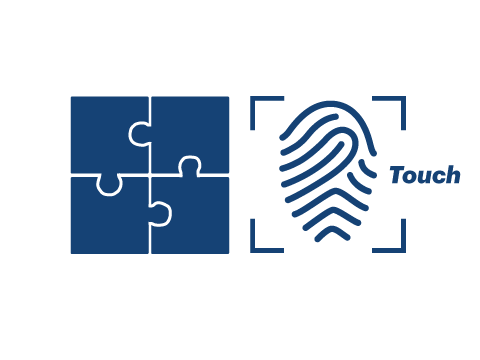
For Touch biometric reader range
Compatible with Biometric Readers with capacitive sensor (BIOC3, BIOPAD-M, BIOPROX- EH/MF/AH).
Large reading type cards
Reads Mifare Cards 13.56 MHz (Classic, Ultralight, Desfire), EM Proximity Cards 125 kHz, HID 125 kHz, AWID 125 kHz and NFC Compatible Cards.
Easy installation
The BIOPROX-USB doesn't need any installation or drivers. Just USB powered.
Large LED around the sensor for an easy reading of the enrolment
LED status indicates successful finger template enrolment.
The Desktop enrolment unit is defined by the blue LED surround at the base of the unit.
| Type of model: | USB Desktop card reader with swipe fingerprint reader |
|---|---|
| Housing: | ABS |
| Driver: | Not required |
| USB interface: | Yes |
| CSN card reading (serial number): | Mifare classic, Mifare Desfire, EM 125 kHz, HID 125 kHz, AWID 125 kHz, NFC |
| Card data read/write: | for Mifare Classic and Mifare Desfire cards |
| Fingerprint sensor: | Optical (scratch-free sensor surface) |
| Resolution: | 500 dpi / 256 gray |
| Large rectangular LED: | Orange LED blinking: card reading indication
Green LED: finger enrolment has succeeded Red LED: finger enrolment has failed |
| LED on the back of the reader: | Blue backlight of the base of the reader |
| Connection: | USB |
| Compatibility: | PROS CS
BIOMANAGER CS PROH MS (Hotel management software) PROA MS (Access management software) |
| Compatible biometry readers: | BIOC3, DINBIOC3, BIOPROX-MF, BIOPROX-EH, BIOPAD-M |
| Dimensions (L x H x W): | 100 x 94 x 35 mm |
| Operating temperature: | +5º to +40ºC |
| * All product specifications are subject to change without notice. | |