Device Finder is an easy-to-use software that can help you identify the IP address of your WS4 Controller if you can’t connect to it because your network doesn’t recognize the name of the WS4 Controller.
Features Specifications Support Related products
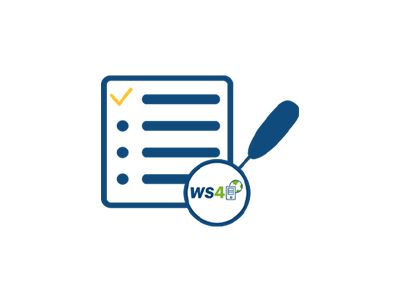
How it Works
Device Finder will retrieve a list of all WS4 Controllers linked to your network, along with their IP addresses and serial numbers.
| Software compatibility: | Windows |
|---|---|
| Language available: | English |
| Compatible devices: | WS4-4D, WS4-2D, WS4-1D |
¹ All product specifications are subject to change without notice.